Frequently Asked Questions
Today our customers may be accessing multiple URLs to perform certain tasks. The new landing page delivers a single experience so that you can access the digital services you are looking for, quickly and easily. The first release will show you all the Digital Applications we have, soon this will be evolved to personalize the view to you; only showing the applications you use. The landing page is a single space to access the things that are important to our users. Whilst the first version will provide a single “launch” point for our apps, we are working quickly behind the scenes to integrate user authentication and authorization along with other features that create a single experience for you.
If you have not used an application before, you might not be set up. Please email geoservices@safeguardglobal.com for employment services and globalunityonboarding@safeguardglobal.com for payroll services to get yourself added to the Application.
Simply return to the landing page. As we continue to develop it, we will enable links back to the landing page across any of the Applications, making it easier to navigate between them.
If you have any problems, you can still access your applications through the old links or reach out to Operations by logging a ticket in the support center or contacting your operations Consultant directly.
If there is anything you wish was here or is not working well for you, we would love to get your feedback. Please drop an email to product@safeguardglobal.com
Now that the landing page is live, we are concentrating on enhancing our Authorization & Authentication; enabling you to sign into Global Unity once, see a personalized view of your applications (rather than everything) and be able to seamlessly travel between them. We are also planning to introduce a “what’s coming up” area which will show you a new digital development coming soon and give you the possibility to sign up as a BETA tester.
Feel free to look around Global Unity. You might not recognize certain functionality; this is because whilst we are working on a personalized view, we are letting everyone see all the potential Applications we have. If you launch an application and it does not work, you are not set up for it yet. Please email onehubsupport@safeguardglobal.com to request access and our Application Support Team will get you set up as soon as possible.
If you are currently logged in and your actions are restricted, it looks like you don't have access. Please contact your account manager for further information.